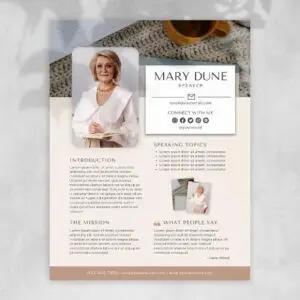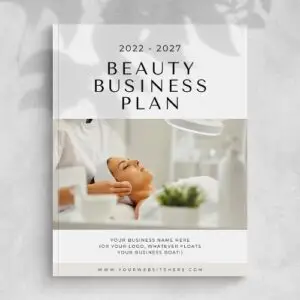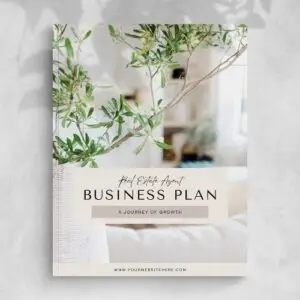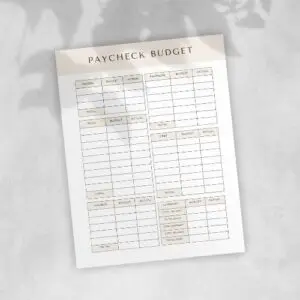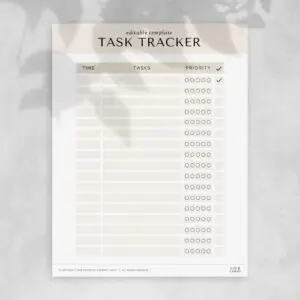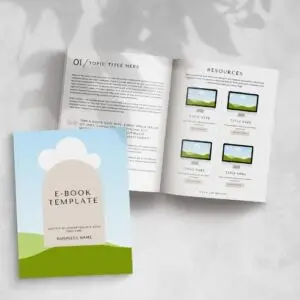Templates
Showing 64–72 of 79 resultsSorted by latest
-
-
-
-
-
-
-
-
Templates
Task Tracker
To edit the SERVICE or PRODUCT > go to Dashboard > Products (under Woocommerce) > All Products > click edit under the service or product title > then scroll down to “Product Short Description” > enter description > then scroll up to the right and find the “Product Image” and ‘Click the image to edit or update’ or click ‘Set product image’ > then scroll up again to add the Price > then scroll up to add the “Long Description” > then click Update or Publish button
To add a new SERVICE or PRODUCT > go to Dashboard > Products (under Woocommerce) > Add New > then enter the product title > then scroll down to “Product Short Description” > enter description > then scroll up to the right and find the “Product Image” and ‘Click the image to edit or update’ or click ‘Set product image’ > then scroll up again to add the Price > then scroll up to add the “Long Description” > then click Update or Publish button
(0 reviews) -
Templates
eBook Template
If you’re a small business or entrepreneur looking to up your game with an eBook and start bringing in serious sales, it’s time to get serious about your plans…but guess what?–It doesn’t have to cost you a fortune. You can easily modify these simple-to-use Canva templates to fit your brand and business without hiring an expensive graphic designer.
Don’t let sales slip through your fingers just because you’ve been putting off creating your eBook. I’ve got your simple and beautiful solution right here, a huge value bundle of everything you need to start a professional looking eBook and promoting it right here including social media posts.
Find included in your BUNDLE the following:
50 page eBook template
eBook Social Posts
eBook Social Media Graphics
eBook Cover Pack
eBook Pinterest Pins(0 reviews)