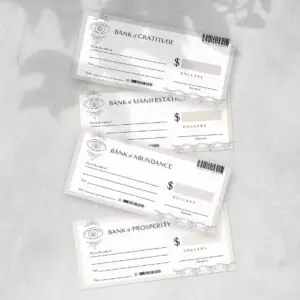Templates
Showing 73–79 of 79 resultsSorted by latest
-
Templates
Affiliate Guide
If you’re a small business or entrepreneur looking to up your game with an affiliate programme and start bringing in serious sales, it’s time to get serious about your plans…but guess what?–It doesn’t have to cost you a fortune. You can easily modify these simple-to-use Canva templates to fit your brand and business without hiring an expensive graphic designer.
Don’t let sales slip through your fingers just because you’ve been putting off creating your affiliate guide. I’ve got your simple and beautiful solution right here, a 28 page editable affiliate guide.
(0 reviews) -
Templates
Manifestation Cheques
These money manifestation printable blank checks are perfect for your vision board or to use as vision board printables. You can put them in your planner or tape them to your bathroom mirror. They get your subconscious comfortable with large sums of your dream income. Shift your money mindset by hacking your subconscious to think this is your new reality. This is a great law of attraction technique to manifest money.
(0 reviews) -
Templates
Project Overview
To edit the SERVICE or PRODUCT > go to Dashboard > Products (under Woocommerce) > All Products > click edit under the service or product title > then scroll down to “Product Short Description” > enter description > then scroll up to the right and find the “Product Image” and ‘Click the image to edit or update’ or click ‘Set product image’ > then scroll up again to add the Price > then scroll up to add the “Long Description” > then click Update or Publish button
To add a new SERVICE or PRODUCT > go to Dashboard > Products (under Woocommerce) > Add New > then enter the product title > then scroll down to “Product Short Description” > enter description > then scroll up to the right and find the “Product Image” and ‘Click the image to edit or update’ or click ‘Set product image’ > then scroll up again to add the Price > then scroll up to add the “Long Description” > then click Update or Publish button
(0 reviews) -
Templates
Toolkit Overview
To edit the SERVICE or PRODUCT > go to Dashboard > Products (under Woocommerce) > All Products > click edit under the service or product title > then scroll down to “Product Short Description” > enter description > then scroll up to the right and find the “Product Image” and ‘Click the image to edit or update’ or click ‘Set product image’ > then scroll up again to add the Price > then scroll up to add the “Long Description” > then click Update or Publish button
To add a new SERVICE or PRODUCT > go to Dashboard > Products (under Woocommerce) > Add New > then enter the product title > then scroll down to “Product Short Description” > enter description > then scroll up to the right and find the “Product Image” and ‘Click the image to edit or update’ or click ‘Set product image’ > then scroll up again to add the Price > then scroll up to add the “Long Description” > then click Update or Publish button
(0 reviews) -
Templates
Blank Brand Boards
Ever wish your business or product looked a little more professional + on-brand… but not sure where to start?
Create your stunning brand for your online business in minutes using the free online design platform, Canva!
These simple-to-customize templates are designed to help you easily create a beautiful brand for your online business, without the hassle of figuring out where to start.
You’ll save SO much time & money by doing it yourself – simply add your imagery, brand elements & information to the templates and you’ll be ready to wow your followers with your new branded look that inspires action!Fully customizable & super easy to use, to fit any kind of business use.
WHAT’S INCLUDED:
✩ 3 Brand Board Templates
✩ Format: Canva (FREE online design tool)
✩ Simple to customize – save time & money by doing it yourself!
✩ Immediate download, so you can start showing up in your business in a whole new way…today!This is perfect for online coaches, entrepreneurs, bloggers, influencers, creatives, and virtual assistants.
You will look professional, make a statement, and your business will stand out.PLEASE NOTE
All photos and mockups used in the listing pictures DO NOT come with the actual templates. You can get free stock images on Canva and places like Unsplash and Pexels. The download comes with a link to even more free stock photos via Pexels!You cannot share this template or redistribute the editable template via the Canva link
You cannot resell this template as your own or monetize any aspect of this template.(0 reviews) -
Favorites
Social Media Posts
To edit the SERVICE or PRODUCT > go to Dashboard > Products (under Woocommerce) > All Products > click edit under the service or product title > then scroll down to “Product Short Description” > enter description > then scroll up to the right and find the “Product Image” and ‘Click the image to edit or update’ or click ‘Set product image’ > then scroll up again to add the Price > then scroll up to add the “Long Description” > then click Update or Publish button
To add a new SERVICE or PRODUCT > go to Dashboard > Products (under Woocommerce) > Add New > then enter the product title > then scroll down to “Product Short Description” > enter description > then scroll up to the right and find the “Product Image” and ‘Click the image to edit or update’ or click ‘Set product image’ > then scroll up again to add the Price > then scroll up to add the “Long Description” > then click Update or Publish button
(0 reviews) -
Templates
Brand Boards
Ever wish your business or product looked a little more professional + on-brand… but not sure where to start?
Create your stunning brand for your online business in minutes using the free online design platform, Canva!
These simple-to-customize templates are designed to help you easily create a beautiful brand for your online business, without the hassle of figuring out where to start.
You’ll save SO much time & money by doing it yourself – simply add your imagery, brand elements & information to the templates and you’ll be ready to wow your followers with your new branded look that inspires action!Fully customizable & super easy to use, to fit any kind of business use.
WHAT’S INCLUDED:
✩ 3 Brand Board Templates
✩ Format: Canva (FREE online design tool)
✩ Simple to customize – save time & money by doing it yourself!
✩ Immediate download, so you can start showing up in your business in a whole new way…today!This is perfect for online coaches, entrepreneurs, bloggers, influencers, creatives, and virtual assistants.
You will look professional, make a statement, and your business will stand out.PLEASE NOTE
All photos and mockups used in the listing pictures DO NOT come with the actual templates. You can get free stock images on Canva and places like Unsplash and Pexels. The download comes with a link to even more free stock photos via Pexels!You cannot share this template or redistribute the editable template via the Canva link
You cannot resell this template as your own or monetize any aspect of this template.(0 reviews)